Back to Paper, Back to Work
I recently deleted Things for Mac and Things for iPhone. It wasn’t because of the recent squabbles among productivity nerds about Things vs. Omnifocus. It was because of a book called The Shallows. It’s bringing me back to paper.
If you haven’t heard of the book, it’s a scary summary of the decades of studies that have revealed how hypertext measurably alters pathways in the brain. With extreme detail, the author explains:
- To your brain, the medium is more important than the message. The medium (paper or screen, for example) has a direct and measurable effect on the brain.
- Reading on screen re-wires the brain for shallower thinking and hinders comprehension.
- Reading on paper leads to deeper thinking and a better connection with long-term memory.
- Distraction is the cause of the shallower thinking and distraction can be something as simple as a single link within a hypertext document. No banner ads are needed for your brain to re-wire.
- The omnipresence of Google has only led to even shallower thinking.
- The suspected cause of deeper thinking, better focus and enhanced comprehension when using paper is the lack of distraction. Only when you’re allowed to “get lost” in something, can you activate all the areas of the brain required for the deepest thinking.
I decided to take the areas of my life that required deeper thinking to paper. This included: my projects, next actions and periodic reviews. Soon, I’ll include my notes and drafts of my posts. It’s an experiment (I like doing those), so I’m not an advocate yet. But I am encouraged by the initial results.
My first step in the process involved transferring all my tasks and projects from Things to paper. I chose to use Levenger’s Things To Do sheets, because I had some samples lying around, along with a Levenger Circa Junior that doesn’t get much use.
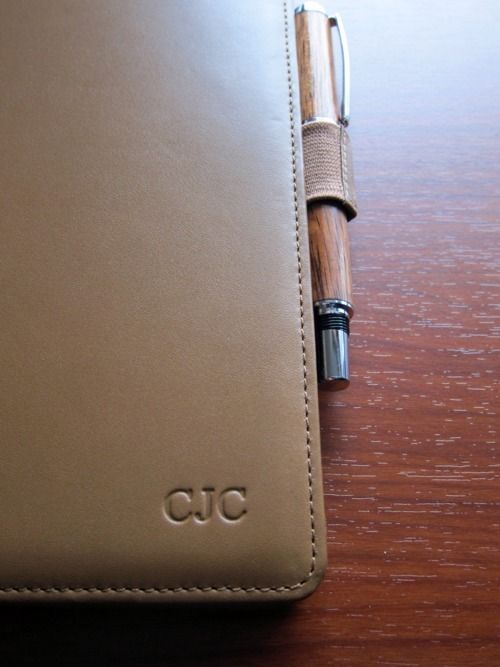
The Levenger template only allows two lines for each task, so it forces you to narrow and clearly define your tasks, without the endless notes and attachments common to Things and Omnifocus. This was an advantage I wasn’t expecting to be an advantage.

I was fully prepared for writers cramp as I sat down to write out my 7 major projects, countless to-dos and even more items in the Things “Someday/Maybe” pile. But, by the time I finished, I was amazed to find that every task I had stored with the program fit into 4 pages of the Levenger template. In other words, I had traded 4 pages of well-defined tasks on paper for the privilege of spending $50 for completely unnecessary organization ($60 when you include the iPhone app).
With the Levenger sheets, I’ve also dispensed with contexts, priorities and due dates. I simply take out an index card every morning and list a few important tasks that must be done that day. Everything else that gets done is gravy. The master list is always around when I’m at work just in case I feel like doing more.
Since instituting this system, I’ve noticed I’m completing far more than I did with software for a few reasons:
- Paper forces reviews in a way no software can.
- My natural tendency is to want to complete pages. This means I’m forced to complete lesser items I’d normally put off by juggling them around in software.
- Paper forces decisions. Dragging tasks into the someday/maybe pile isn’t as easy, so you must decide whether it’s necessary at all…right now.
- I don’t feel a sense of accomplishment until the task is complete and checked off (a great feeling). With software, you can feel a sense of accomplishment by tagging tasks or assigning contexts. That is not an accomplishment.
- I really feel a sense of focus that isn’t possible within an app; especially an iPhone app.
- The medium I’m using gives my projects more respect. It contributes to a general mindfulness.
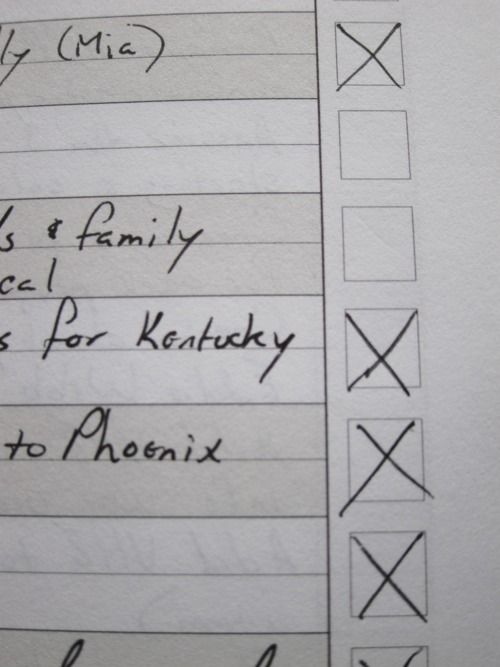
Added to that, are the fringe benefits, like never having to open an app on my phone to add something to my inbox (the back of the index card works fine), or the lack of confusing results in a spotlight search (when documents from a project are confused with similar items from Things).
It’s not perfect. There are things I’ll have to tweak. For instance, I’d love to redesign the Levenger template for even greater clarity. Backup is an issue too, but losing this list wouldn’t be the end of the world. Expecting perfection from any system is foolish and totally subjective, so I won’t worry too much about the little things.
Yes, as nerds, we all take this stuff too seriously sometimes. But when a simple solution, promising so many benefits, gets planted in my head, I just can’t ignore it and hope the fancy program I bought is doing more than adding complexity to my life.